Read Data - SELECT¶
We already have a database and a table with some data in it that looks more or less like this:
| id | name | secret_name | age |
|---|---|---|---|
| 1 | Deadpond | Dive Wilson | null |
| 2 | Spider-Boy | Pedro Parqueador | null |
| 3 | Rusty-Man | Tommy Sharp | 48 |
Things are getting more exciting! Let's now see how to read data from the database! 🤩
Continue From Previous Code¶
Let's continue from the last code we used to create some data.
👀 Full file preview
from sqlmodel import Field, Session, SQLModel, create_engine
class Hero(SQLModel, table=True):
id: int | None = Field(default=None, primary_key=True)
name: str
secret_name: str
age: int | None = None
sqlite_file_name = "database.db"
sqlite_url = f"sqlite:///{sqlite_file_name}"
engine = create_engine(sqlite_url, echo=True)
def create_db_and_tables():
SQLModel.metadata.create_all(engine)
def create_heroes():
hero_1 = Hero(name="Deadpond", secret_name="Dive Wilson")
hero_2 = Hero(name="Spider-Boy", secret_name="Pedro Parqueador")
hero_3 = Hero(name="Rusty-Man", secret_name="Tommy Sharp", age=48)
with Session(engine) as session:
session.add(hero_1)
session.add(hero_2)
session.add(hero_3)
session.commit()
def main():
create_db_and_tables()
create_heroes()
if __name__ == "__main__":
main()
from typing import Optional
from sqlmodel import Field, Session, SQLModel, create_engine
class Hero(SQLModel, table=True):
id: Optional[int] = Field(default=None, primary_key=True)
name: str
secret_name: str
age: Optional[int] = None
sqlite_file_name = "database.db"
sqlite_url = f"sqlite:///{sqlite_file_name}"
engine = create_engine(sqlite_url, echo=True)
def create_db_and_tables():
SQLModel.metadata.create_all(engine)
def create_heroes():
hero_1 = Hero(name="Deadpond", secret_name="Dive Wilson")
hero_2 = Hero(name="Spider-Boy", secret_name="Pedro Parqueador")
hero_3 = Hero(name="Rusty-Man", secret_name="Tommy Sharp", age=48)
with Session(engine) as session:
session.add(hero_1)
session.add(hero_2)
session.add(hero_3)
session.commit()
def main():
create_db_and_tables()
create_heroes()
if __name__ == "__main__":
main()
We are creating a SQLModel Hero class model and creating some records.
We will need the Hero model and the engine, but we will create a new session to query data in a new function.
Read Data with SQL¶
Before writing Python code let's do a quick review of how querying data with SQL looks like:
SELECT id, name, secret_name, age
FROM hero
It means, more or less:
Hey SQL database 👋, please go and
SELECTsome data for me.I'll first tell you the columns I want:
idnamesecret_nameageAnd I want you to get them
FROMthe table called"hero".
Then the database will go and get the data and return it to you in a table like this:
| id | name | secret_name | age |
|---|---|---|---|
| 1 | Deadpond | Dive Wilson | null |
| 2 | Spider-Boy | Pedro Parqueador | null |
| 3 | Rusty-Man | Tommy Sharp | 48 |
You can try that out in DB Browser for SQLite:
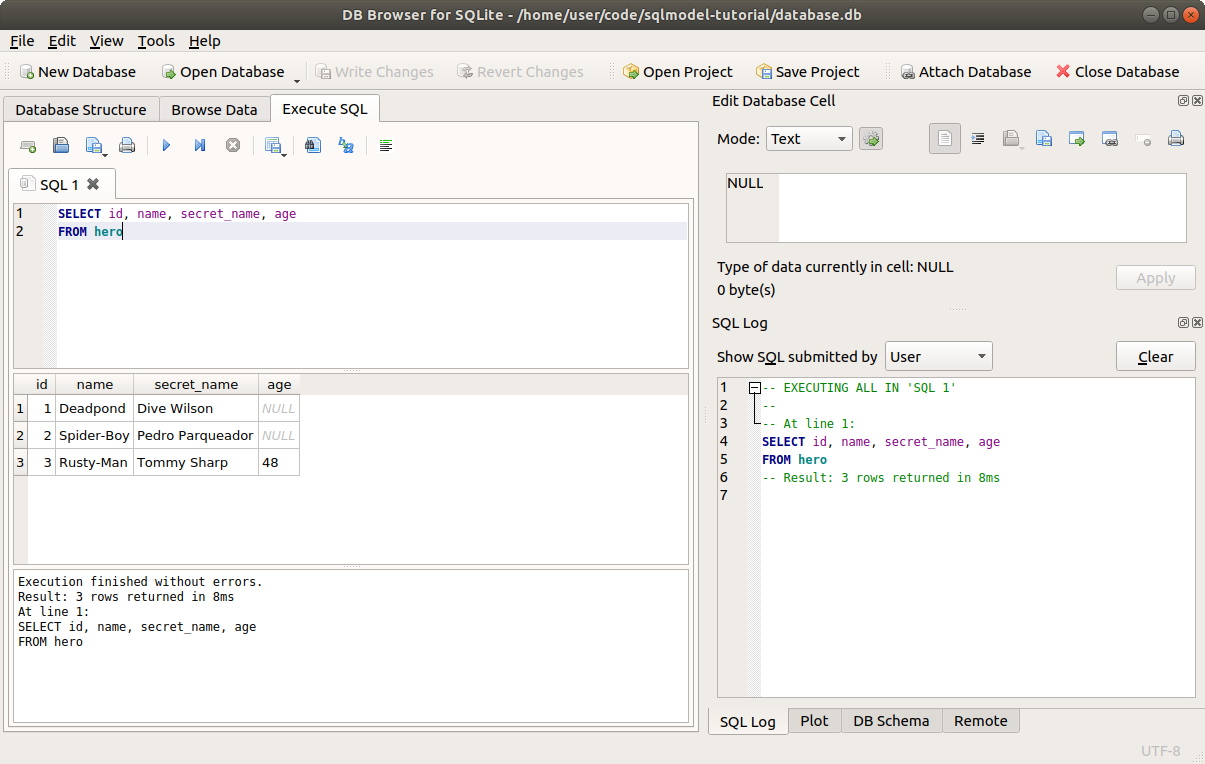
Warning
Here we are getting all the rows.
If you have thousands of rows, that could be expensive to compute for the database.
You would normally want to filter the rows to receive only the ones you want. But we'll learn about that later in the next chapter.
A SQL Shortcut¶
If we want to get all the columns like in this case above, in SQL there's a shortcut, instead of specifying each of the column names we could write a *:
SELECT *
FROM hero
That would end up in the same result. Although we won't use that for SQLModel.
SELECT Fewer Columns¶
We can also SELECT fewer columns, for example:
SELECT id, name
FROM hero
Here we are only selecting the id and name columns.
And it would result in a table like this:
| id | name |
|---|---|
| 1 | Deadpond |
| 2 | Spider-Boy |
| 3 | Rusty-Man |
And here is something interesting to notice. SQL databases store their data in tables. And they also always communicate their results in tables.
SELECT Variants¶
The SQL language allows several variations in several places.
One of those variations is that in SELECT statements you can use the names of the columns directly, or you can prefix them with the name of the table and a dot.
For example, the same SQL code above could be written as:
SELECT hero.id, hero.name, hero.secret_name, hero.age
FROM hero
This will be particularly important later when working with multiple tables at the same time that could have the same name for some columns.
For example hero.id and team.id, or hero.name and team.name.
Another variation is that most of the SQL keywords like SELECT can also be written in lowercase, like select.
Result Tables Don't Have to Exist¶
This is the interesting part. The tables returned by SQL databases don't have to exist in the database as independent tables. 🧙
For example, in our database, we only have one table that has all the columns, id, name, secret_name, age. And here we are getting a result table with fewer columns.
One of the main points of SQL is to be able to keep the data structured in different tables, without repeating data, etc, and then query the database in many ways and get many different tables as a result.
Read Data with SQLModel¶
Now let's do the same query to read all the heroes, but with SQLModel.
Create a Session¶
The first step is to create a Session, the same way we did when creating the rows.
We will start with that in a new function select_heroes():
# Code above omitted 👆
def select_heroes():
with Session(engine) as session:
# More code here later 👇
# Code above omitted 👆
def select_heroes():
with Session(engine) as session:
# More code here later 👇
👀 Full file preview
from sqlmodel import Field, Session, SQLModel, create_engine, select
class Hero(SQLModel, table=True):
id: int | None = Field(default=None, primary_key=True)
name: str
secret_name: str
age: int | None = None
sqlite_file_name = "database.db"
sqlite_url = f"sqlite:///{sqlite_file_name}"
engine = create_engine(sqlite_url, echo=True)
def create_db_and_tables():
SQLModel.metadata.create_all(engine)
def create_heroes():
hero_1 = Hero(name="Deadpond", secret_name="Dive Wilson")
hero_2 = Hero(name="Spider-Boy", secret_name="Pedro Parqueador")
hero_3 = Hero(name="Rusty-Man", secret_name="Tommy Sharp", age=48)
with Session(engine) as session:
session.add(hero_1)
session.add(hero_2)
session.add(hero_3)
session.commit()
def select_heroes():
with Session(engine) as session:
statement = select(Hero)
results = session.exec(statement)
for hero in results:
print(hero)
def main():
create_db_and_tables()
create_heroes()
select_heroes()
if __name__ == "__main__":
main()
from typing import Optional
from sqlmodel import Field, Session, SQLModel, create_engine, select
class Hero(SQLModel, table=True):
id: Optional[int] = Field(default=None, primary_key=True)
name: str
secret_name: str
age: Optional[int] = None
sqlite_file_name = "database.db"
sqlite_url = f"sqlite:///{sqlite_file_name}"
engine = create_engine(sqlite_url, echo=True)
def create_db_and_tables():
SQLModel.metadata.create_all(engine)
def create_heroes():
hero_1 = Hero(name="Deadpond", secret_name="Dive Wilson")
hero_2 = Hero(name="Spider-Boy", secret_name="Pedro Parqueador")
hero_3 = Hero(name="Rusty-Man", secret_name="Tommy Sharp", age=48)
with Session(engine) as session:
session.add(hero_1)
session.add(hero_2)
session.add(hero_3)
session.commit()
def select_heroes():
with Session(engine) as session:
statement = select(Hero)
results = session.exec(statement)
for hero in results:
print(hero)
def main():
create_db_and_tables()
create_heroes()
select_heroes()
if __name__ == "__main__":
main()
Create a select Statement¶
Next, pretty much the same way we wrote a SQL SELECT statement above, now we'll create a SQLModel select statement.
First we have to import select from sqlmodel at the top of the file:
from sqlmodel import Field, Session, SQLModel, create_engine, select
# More code below omitted 👇
from typing import Optional
from sqlmodel import Field, Session, SQLModel, create_engine, select
# More code below omitted 👇
👀 Full file preview
from sqlmodel import Field, Session, SQLModel, create_engine, select
class Hero(SQLModel, table=True):
id: int | None = Field(default=None, primary_key=True)
name: str
secret_name: str
age: int | None = None
sqlite_file_name = "database.db"
sqlite_url = f"sqlite:///{sqlite_file_name}"
engine = create_engine(sqlite_url, echo=True)
def create_db_and_tables():
SQLModel.metadata.create_all(engine)
def create_heroes():
hero_1 = Hero(name="Deadpond", secret_name="Dive Wilson")
hero_2 = Hero(name="Spider-Boy", secret_name="Pedro Parqueador")
hero_3 = Hero(name="Rusty-Man", secret_name="Tommy Sharp", age=48)
with Session(engine) as session:
session.add(hero_1)
session.add(hero_2)
session.add(hero_3)
session.commit()
def select_heroes():
with Session(engine) as session:
statement = select(Hero)
results = session.exec(statement)
for hero in results:
print(hero)
def main():
create_db_and_tables()
create_heroes()
select_heroes()
if __name__ == "__main__":
main()
from typing import Optional
from sqlmodel import Field, Session, SQLModel, create_engine, select
class Hero(SQLModel, table=True):
id: Optional[int] = Field(default=None, primary_key=True)
name: str
secret_name: str
age: Optional[int] = None
sqlite_file_name = "database.db"
sqlite_url = f"sqlite:///{sqlite_file_name}"
engine = create_engine(sqlite_url, echo=True)
def create_db_and_tables():
SQLModel.metadata.create_all(engine)
def create_heroes():
hero_1 = Hero(name="Deadpond", secret_name="Dive Wilson")
hero_2 = Hero(name="Spider-Boy", secret_name="Pedro Parqueador")
hero_3 = Hero(name="Rusty-Man", secret_name="Tommy Sharp", age=48)
with Session(engine) as session:
session.add(hero_1)
session.add(hero_2)
session.add(hero_3)
session.commit()
def select_heroes():
with Session(engine) as session:
statement = select(Hero)
results = session.exec(statement)
for hero in results:
print(hero)
def main():
create_db_and_tables()
create_heroes()
select_heroes()
if __name__ == "__main__":
main()
And then we will use it to create a SELECT statement in Python code:
from sqlmodel import Field, Session, SQLModel, create_engine, select
# More code here omitted 👈
def select_heroes():
with Session(engine) as session:
statement = select(Hero)
# More code here later 👇
from typing import Optional
from sqlmodel import Field, Session, SQLModel, create_engine, select
# More code here omitted 👈
def select_heroes():
with Session(engine) as session:
statement = select(Hero)
# More code here later 👇
👀 Full file preview
from sqlmodel import Field, Session, SQLModel, create_engine, select
class Hero(SQLModel, table=True):
id: int | None = Field(default=None, primary_key=True)
name: str
secret_name: str
age: int | None = None
sqlite_file_name = "database.db"
sqlite_url = f"sqlite:///{sqlite_file_name}"
engine = create_engine(sqlite_url, echo=True)
def create_db_and_tables():
SQLModel.metadata.create_all(engine)
def create_heroes():
hero_1 = Hero(name="Deadpond", secret_name="Dive Wilson")
hero_2 = Hero(name="Spider-Boy", secret_name="Pedro Parqueador")
hero_3 = Hero(name="Rusty-Man", secret_name="Tommy Sharp", age=48)
with Session(engine) as session:
session.add(hero_1)
session.add(hero_2)
session.add(hero_3)
session.commit()
def select_heroes():
with Session(engine) as session:
statement = select(Hero)
results = session.exec(statement)
for hero in results:
print(hero)
def main():
create_db_and_tables()
create_heroes()
select_heroes()
if __name__ == "__main__":
main()
from typing import Optional
from sqlmodel import Field, Session, SQLModel, create_engine, select
class Hero(SQLModel, table=True):
id: Optional[int] = Field(default=None, primary_key=True)
name: str
secret_name: str
age: Optional[int] = None
sqlite_file_name = "database.db"
sqlite_url = f"sqlite:///{sqlite_file_name}"
engine = create_engine(sqlite_url, echo=True)
def create_db_and_tables():
SQLModel.metadata.create_all(engine)
def create_heroes():
hero_1 = Hero(name="Deadpond", secret_name="Dive Wilson")
hero_2 = Hero(name="Spider-Boy", secret_name="Pedro Parqueador")
hero_3 = Hero(name="Rusty-Man", secret_name="Tommy Sharp", age=48)
with Session(engine) as session:
session.add(hero_1)
session.add(hero_2)
session.add(hero_3)
session.commit()
def select_heroes():
with Session(engine) as session:
statement = select(Hero)
results = session.exec(statement)
for hero in results:
print(hero)
def main():
create_db_and_tables()
create_heroes()
select_heroes()
if __name__ == "__main__":
main()
It's a very simple line of code that conveys a lot of information:
statement = select(Hero)
This is equivalent to the first SQL SELECT statement above:
SELECT id, name, secret_name, age
FROM hero
We pass the class model Hero to the select() function. And that tells it that we want to select all the columns necessary for the Hero class.
And notice that in the select() function we don't explicitly specify the FROM part. It is already obvious to SQLModel (actually to SQLAlchemy) that we want to select FROM the table hero, because that's the one associated with the Hero class model.
Tip
The value of the statement returned by select() is a special object that allows us to do other things.
I'll tell you about that in the next chapters.
Execute the Statement¶
Now that we have the select statement, we can execute it with the session:
# Code above omitted 👆
def select_heroes():
with Session(engine) as session:
statement = select(Hero)
results = session.exec(statement)
# More code here later 👇
# Code above omitted 👆
def select_heroes():
with Session(engine) as session:
statement = select(Hero)
results = session.exec(statement)
# More code here later 👇
👀 Full file preview
from sqlmodel import Field, Session, SQLModel, create_engine, select
class Hero(SQLModel, table=True):
id: int | None = Field(default=None, primary_key=True)
name: str
secret_name: str
age: int | None = None
sqlite_file_name = "database.db"
sqlite_url = f"sqlite:///{sqlite_file_name}"
engine = create_engine(sqlite_url, echo=True)
def create_db_and_tables():
SQLModel.metadata.create_all(engine)
def create_heroes():
hero_1 = Hero(name="Deadpond", secret_name="Dive Wilson")
hero_2 = Hero(name="Spider-Boy", secret_name="Pedro Parqueador")
hero_3 = Hero(name="Rusty-Man", secret_name="Tommy Sharp", age=48)
with Session(engine) as session:
session.add(hero_1)
session.add(hero_2)
session.add(hero_3)
session.commit()
def select_heroes():
with Session(engine) as session:
statement = select(Hero)
results = session.exec(statement)
for hero in results:
print(hero)
def main():
create_db_and_tables()
create_heroes()
select_heroes()
if __name__ == "__main__":
main()
from typing import Optional
from sqlmodel import Field, Session, SQLModel, create_engine, select
class Hero(SQLModel, table=True):
id: Optional[int] = Field(default=None, primary_key=True)
name: str
secret_name: str
age: Optional[int] = None
sqlite_file_name = "database.db"
sqlite_url = f"sqlite:///{sqlite_file_name}"
engine = create_engine(sqlite_url, echo=True)
def create_db_and_tables():
SQLModel.metadata.create_all(engine)
def create_heroes():
hero_1 = Hero(name="Deadpond", secret_name="Dive Wilson")
hero_2 = Hero(name="Spider-Boy", secret_name="Pedro Parqueador")
hero_3 = Hero(name="Rusty-Man", secret_name="Tommy Sharp", age=48)
with Session(engine) as session:
session.add(hero_1)
session.add(hero_2)
session.add(hero_3)
session.commit()
def select_heroes():
with Session(engine) as session:
statement = select(Hero)
results = session.exec(statement)
for hero in results:
print(hero)
def main():
create_db_and_tables()
create_heroes()
select_heroes()
if __name__ == "__main__":
main()
This will tell the session to go ahead and use the engine to execute that SELECT statement in the database and bring the results back.
Because we created the engine with echo=True, it will show the SQL it executes in the output.
This session.exec(statement) will generate this output:
INFO Engine BEGIN (implicit)
INFO Engine SELECT hero.id, hero.name, hero.secret_name, hero.age
FROM hero
INFO Engine [no key 0.00032s] ()
The database returns the table with all the data, just like above when we wrote SQL directly:
| id | name | secret_name | age |
|---|---|---|---|
| 1 | Deadpond | Dive Wilson | null |
| 2 | Spider-Boy | Pedro Parqueador | null |
| 3 | Rusty-Man | Tommy Sharp | 48 |
Iterate Through the Results¶
The results object is an iterable that can be used to go through each one of the rows.
Now we can put it in a for loop and print each one of the heroes:
# Code above omitted 👆
def select_heroes():
with Session(engine) as session:
statement = select(Hero)
results = session.exec(statement)
for hero in results:
print(hero)
# Code below omitted 👇
# Code above omitted 👆
def select_heroes():
with Session(engine) as session:
statement = select(Hero)
results = session.exec(statement)
for hero in results:
print(hero)
# Code below omitted 👇
👀 Full file preview
from sqlmodel import Field, Session, SQLModel, create_engine, select
class Hero(SQLModel, table=True):
id: int | None = Field(default=None, primary_key=True)
name: str
secret_name: str
age: int | None = None
sqlite_file_name = "database.db"
sqlite_url = f"sqlite:///{sqlite_file_name}"
engine = create_engine(sqlite_url, echo=True)
def create_db_and_tables():
SQLModel.metadata.create_all(engine)
def create_heroes():
hero_1 = Hero(name="Deadpond", secret_name="Dive Wilson")
hero_2 = Hero(name="Spider-Boy", secret_name="Pedro Parqueador")
hero_3 = Hero(name="Rusty-Man", secret_name="Tommy Sharp", age=48)
with Session(engine) as session:
session.add(hero_1)
session.add(hero_2)
session.add(hero_3)
session.commit()
def select_heroes():
with Session(engine) as session:
statement = select(Hero)
results = session.exec(statement)
for hero in results:
print(hero)
def main():
create_db_and_tables()
create_heroes()
select_heroes()
if __name__ == "__main__":
main()
from typing import Optional
from sqlmodel import Field, Session, SQLModel, create_engine, select
class Hero(SQLModel, table=True):
id: Optional[int] = Field(default=None, primary_key=True)
name: str
secret_name: str
age: Optional[int] = None
sqlite_file_name = "database.db"
sqlite_url = f"sqlite:///{sqlite_file_name}"
engine = create_engine(sqlite_url, echo=True)
def create_db_and_tables():
SQLModel.metadata.create_all(engine)
def create_heroes():
hero_1 = Hero(name="Deadpond", secret_name="Dive Wilson")
hero_2 = Hero(name="Spider-Boy", secret_name="Pedro Parqueador")
hero_3 = Hero(name="Rusty-Man", secret_name="Tommy Sharp", age=48)
with Session(engine) as session:
session.add(hero_1)
session.add(hero_2)
session.add(hero_3)
session.commit()
def select_heroes():
with Session(engine) as session:
statement = select(Hero)
results = session.exec(statement)
for hero in results:
print(hero)
def main():
create_db_and_tables()
create_heroes()
select_heroes()
if __name__ == "__main__":
main()
This will print the output:
id=1 name='Deadpond' age=None secret_name='Dive Wilson'
id=2 name='Spider-Boy' age=None secret_name='Pedro Parqueador'
id=3 name='Rusty-Man' age=48 secret_name='Tommy Sharp'
Add select_heroes() to main()¶
Now include a call to select_heroes() in the main() function so that it is executed when we run the program from the command line:
# Code above omitted 👆
def select_heroes():
with Session(engine) as session:
statement = select(Hero)
results = session.exec(statement)
for hero in results:
print(hero)
def main():
create_db_and_tables()
create_heroes()
select_heroes()
# More code here later 👇
# Code above omitted 👆
def select_heroes():
with Session(engine) as session:
statement = select(Hero)
results = session.exec(statement)
for hero in results:
print(hero)
def main():
create_db_and_tables()
create_heroes()
select_heroes()
# More code here later 👇
👀 Full file preview
from sqlmodel import Field, Session, SQLModel, create_engine, select
class Hero(SQLModel, table=True):
id: int | None = Field(default=None, primary_key=True)
name: str
secret_name: str
age: int | None = None
sqlite_file_name = "database.db"
sqlite_url = f"sqlite:///{sqlite_file_name}"
engine = create_engine(sqlite_url, echo=True)
def create_db_and_tables():
SQLModel.metadata.create_all(engine)
def create_heroes():
hero_1 = Hero(name="Deadpond", secret_name="Dive Wilson")
hero_2 = Hero(name="Spider-Boy", secret_name="Pedro Parqueador")
hero_3 = Hero(name="Rusty-Man", secret_name="Tommy Sharp", age=48)
with Session(engine) as session:
session.add(hero_1)
session.add(hero_2)
session.add(hero_3)
session.commit()
def select_heroes():
with Session(engine) as session:
statement = select(Hero)
results = session.exec(statement)
for hero in results:
print(hero)
def main():
create_db_and_tables()
create_heroes()
select_heroes()
if __name__ == "__main__":
main()
from typing import Optional
from sqlmodel import Field, Session, SQLModel, create_engine, select
class Hero(SQLModel, table=True):
id: Optional[int] = Field(default=None, primary_key=True)
name: str
secret_name: str
age: Optional[int] = None
sqlite_file_name = "database.db"
sqlite_url = f"sqlite:///{sqlite_file_name}"
engine = create_engine(sqlite_url, echo=True)
def create_db_and_tables():
SQLModel.metadata.create_all(engine)
def create_heroes():
hero_1 = Hero(name="Deadpond", secret_name="Dive Wilson")
hero_2 = Hero(name="Spider-Boy", secret_name="Pedro Parqueador")
hero_3 = Hero(name="Rusty-Man", secret_name="Tommy Sharp", age=48)
with Session(engine) as session:
session.add(hero_1)
session.add(hero_2)
session.add(hero_3)
session.commit()
def select_heroes():
with Session(engine) as session:
statement = select(Hero)
results = session.exec(statement)
for hero in results:
print(hero)
def main():
create_db_and_tables()
create_heroes()
select_heroes()
if __name__ == "__main__":
main()
Review The Code¶
Great, you're now being able to read the data from the database! 🎉
Let's review the code up to this point:
from sqlmodel import Field, Session, SQLModel, create_engine, select # (1)!
class Hero(SQLModel, table=True): # (2)!
id: int | None = Field(default=None, primary_key=True)
name: str
secret_name: str
age: int | None = None
sqlite_file_name = "database.db"
sqlite_url = f"sqlite:///{sqlite_file_name}"
engine = create_engine(sqlite_url, echo=True) # (3)!
def create_db_and_tables():
SQLModel.metadata.create_all(engine) # (4)!
def create_heroes():
hero_1 = Hero(name="Deadpond", secret_name="Dive Wilson") # (5)!
hero_2 = Hero(name="Spider-Boy", secret_name="Pedro Parqueador")
hero_3 = Hero(name="Rusty-Man", secret_name="Tommy Sharp", age=48)
with Session(engine) as session: # (6)!
session.add(hero_1)
session.add(hero_2)
session.add(hero_3)
session.commit()
def select_heroes():
with Session(engine) as session: # (7)!
statement = select(Hero) # (8)!
results = session.exec(statement) # (9)!
for hero in results: # (10)!
print(hero) # (11)!
# (12)!
def main():
create_db_and_tables()
create_heroes()
select_heroes() # (13)!
if __name__ == "__main__":
main()
-
Import from
sqlmodeleverything we will use, including the newselect()function. -
Create the
Heroclass model, representing theherotable. -
Create the engine, we should use a single one shared by all the application code, and that's what we are doing here.
-
Create all the tables for the models registered in
SQLModel.metadata.This also creates the database if it doesn't exist already.
-
Create each one of the
Heroobjects.You might not have this in your version if you had already created the data in the database.
-
Create a new session and use it to
addthe heroes to the database, and thencommitthe changes. -
Create a new session to query data.
!!! tip Notice that this is a new session independent from the one in the other function above.
But it still uses the same **engine**. We still have one engine for the whole application. -
Use the
select()function to create a statement selecting all theHeroobjects.This selects all the rows in the
herotable. -
Use
session.exec(statement)to make the session use the engine to execute the internal SQL statement.This will go to the database, execute that SQL, and get the results back.
It returns a special iterable object that we put in the variable
results.This generates the output:
INFO Engine BEGIN (implicit) INFO Engine SELECT hero.id, hero.name, hero.secret_name, hero.age FROM hero INFO Engine [no key 0.00032s] () -
Iterate for each
Heroobject in theresults. -
Print each
hero.The 3 iterations in the
forloop will generate this output:id=1 name='Deadpond' age=None secret_name='Dive Wilson' id=2 name='Spider-Boy' age=None secret_name='Pedro Parqueador' id=3 name='Rusty-Man' age=48 secret_name='Tommy Sharp' -
At this point, after the
withblock, the session is closed.This generates the output:
INFO Engine ROLLBACK -
Add this function
select_heroes()to themain()function so that it is called when we run this program from the command line.
from typing import Optional
from sqlmodel import Field, Session, SQLModel, create_engine, select # (1)!
class Hero(SQLModel, table=True): # (2)!
id: Optional[int] = Field(default=None, primary_key=True)
name: str
secret_name: str
age: Optional[int] = None
sqlite_file_name = "database.db"
sqlite_url = f"sqlite:///{sqlite_file_name}"
engine = create_engine(sqlite_url, echo=True) # (3)!
def create_db_and_tables():
SQLModel.metadata.create_all(engine) # (4)!
def create_heroes():
hero_1 = Hero(name="Deadpond", secret_name="Dive Wilson") # (5)!
hero_2 = Hero(name="Spider-Boy", secret_name="Pedro Parqueador")
hero_3 = Hero(name="Rusty-Man", secret_name="Tommy Sharp", age=48)
with Session(engine) as session: # (6)!
session.add(hero_1)
session.add(hero_2)
session.add(hero_3)
session.commit()
def select_heroes():
with Session(engine) as session: # (7)!
statement = select(Hero) # (8)!
results = session.exec(statement) # (9)!
for hero in results: # (10)!
print(hero) # (11)!
# (12)!
def main():
create_db_and_tables()
create_heroes()
select_heroes() # (13)!
if __name__ == "__main__":
main()
-
Import from
sqlmodeleverything we will use, including the newselect()function. -
Create the
Heroclass model, representing theherotable. -
Create the engine, we should use a single one shared by all the application code, and that's what we are doing here.
-
Create all the tables for the models registered in
SQLModel.metadata.This also creates the database if it doesn't exist already.
-
Create each one of the
Heroobjects.You might not have this in your version if you had already created the data in the database.
-
Create a new session and use it to
addthe heroes to the database, and thencommitthe changes. -
Create a new session to query data.
!!! tip Notice that this is a new session independent from the one in the other function above.
But it still uses the same **engine**. We still have one engine for the whole application. -
Use the
select()function to create a statement selecting all theHeroobjects.This selects all the rows in the
herotable. -
Use
session.exec(statement)to make the session use the engine to execute the internal SQL statement.This will go to the database, execute that SQL, and get the results back.
It returns a special iterable object that we put in the variable
results.This generates the output:
INFO Engine BEGIN (implicit) INFO Engine SELECT hero.id, hero.name, hero.secret_name, hero.age FROM hero INFO Engine [no key 0.00032s] () -
Iterate for each
Heroobject in theresults. -
Print each
hero.The 3 iterations in the
forloop will generate this output:id=1 name='Deadpond' age=None secret_name='Dive Wilson' id=2 name='Spider-Boy' age=None secret_name='Pedro Parqueador' id=3 name='Rusty-Man' age=48 secret_name='Tommy Sharp' -
At this point, after the
withblock, the session is closed.This generates the output:
INFO Engine ROLLBACK -
Add this function
select_heroes()to themain()function so that it is called when we run this program from the command line.
Tip
Check out the number bubbles to see what is done by each line of code.
Here it starts to become more evident why we should have a single engine for the whole application, but different sessions for each group of operations.
This new session we created uses the same engine, but it's a new and independent session.
The code above creating the models could, for example, live in a function handling web API requests and creating models.
And the second section reading data from the database could be in another function for other requests.
So, both sections could be in different places and would need their own sessions.
Info
To be fair, in this example all that code could actually share the same session, there's actually no need to have two here.
But it allows me to show you how they could be separated and to reinforce the idea that you should have one engine per application, and multiple sessions, one per each group of operations.
Get a List of Hero Objects¶
Up to now we are using the results to iterate over them.
But for different reasons you might want to have the full list of Hero objects right away instead of just an iterable. For example, if you want to return them in a web API.
The special results object also has a method results.all() that returns a list with all the objects:
# Code above omitted 👆
def select_heroes():
with Session(engine) as session:
statement = select(Hero)
results = session.exec(statement)
heroes = results.all()
print(heroes)
# Code below omitted 👇
# Code above omitted 👆
def select_heroes():
with Session(engine) as session:
statement = select(Hero)
results = session.exec(statement)
heroes = results.all()
print(heroes)
# Code below omitted 👇
👀 Full file preview
from sqlmodel import Field, Session, SQLModel, create_engine, select
class Hero(SQLModel, table=True):
id: int | None = Field(default=None, primary_key=True)
name: str
secret_name: str
age: int | None = None
sqlite_file_name = "database.db"
sqlite_url = f"sqlite:///{sqlite_file_name}"
engine = create_engine(sqlite_url, echo=True)
def create_db_and_tables():
SQLModel.metadata.create_all(engine)
def create_heroes():
hero_1 = Hero(name="Deadpond", secret_name="Dive Wilson")
hero_2 = Hero(name="Spider-Boy", secret_name="Pedro Parqueador")
hero_3 = Hero(name="Rusty-Man", secret_name="Tommy Sharp", age=48)
with Session(engine) as session:
session.add(hero_1)
session.add(hero_2)
session.add(hero_3)
session.commit()
def select_heroes():
with Session(engine) as session:
statement = select(Hero)
results = session.exec(statement)
heroes = results.all()
print(heroes)
def main():
create_db_and_tables()
create_heroes()
select_heroes()
if __name__ == "__main__":
main()
from typing import Optional
from sqlmodel import Field, Session, SQLModel, create_engine, select
class Hero(SQLModel, table=True):
id: Optional[int] = Field(default=None, primary_key=True)
name: str
secret_name: str
age: Optional[int] = None
sqlite_file_name = "database.db"
sqlite_url = f"sqlite:///{sqlite_file_name}"
engine = create_engine(sqlite_url, echo=True)
def create_db_and_tables():
SQLModel.metadata.create_all(engine)
def create_heroes():
hero_1 = Hero(name="Deadpond", secret_name="Dive Wilson")
hero_2 = Hero(name="Spider-Boy", secret_name="Pedro Parqueador")
hero_3 = Hero(name="Rusty-Man", secret_name="Tommy Sharp", age=48)
with Session(engine) as session:
session.add(hero_1)
session.add(hero_2)
session.add(hero_3)
session.commit()
def select_heroes():
with Session(engine) as session:
statement = select(Hero)
results = session.exec(statement)
heroes = results.all()
print(heroes)
def main():
create_db_and_tables()
create_heroes()
select_heroes()
if __name__ == "__main__":
main()
With this now we have all the heroes in a list in the heroes variable.
After printing it, we would see something like:
[
Hero(id=1, name='Deadpond', age=None, secret_name='Dive Wilson'),
Hero(id=2, name='Spider-Boy', age=None, secret_name='Pedro Parqueador'),
Hero(id=3, name='Rusty-Man', age=48, secret_name='Tommy Sharp')
]
Info
It would actually look more compact, I'm formatting it a bit for you to see that it is actually a list with all the data.
Compact Version¶
I have been creating several variables to be able to explain to you what each thing is doing.
But knowing what is each object and what it is all doing, we can simplify it a bit and put it in a more compact form:
# Code above omitted 👆
def select_heroes():
with Session(engine) as session:
heroes = session.exec(select(Hero)).all()
print(heroes)
# Code below omitted 👇
# Code above omitted 👆
def select_heroes():
with Session(engine) as session:
heroes = session.exec(select(Hero)).all()
print(heroes)
# Code below omitted 👇
👀 Full file preview
from sqlmodel import Field, Session, SQLModel, create_engine, select
class Hero(SQLModel, table=True):
id: int | None = Field(default=None, primary_key=True)
name: str
secret_name: str
age: int | None = None
sqlite_file_name = "database.db"
sqlite_url = f"sqlite:///{sqlite_file_name}"
engine = create_engine(sqlite_url, echo=True)
def create_db_and_tables():
SQLModel.metadata.create_all(engine)
def create_heroes():
hero_1 = Hero(name="Deadpond", secret_name="Dive Wilson")
hero_2 = Hero(name="Spider-Boy", secret_name="Pedro Parqueador")
hero_3 = Hero(name="Rusty-Man", secret_name="Tommy Sharp", age=48)
with Session(engine) as session:
session.add(hero_1)
session.add(hero_2)
session.add(hero_3)
session.commit()
def select_heroes():
with Session(engine) as session:
heroes = session.exec(select(Hero)).all()
print(heroes)
def main():
create_db_and_tables()
create_heroes()
select_heroes()
if __name__ == "__main__":
main()
from typing import Optional
from sqlmodel import Field, Session, SQLModel, create_engine, select
class Hero(SQLModel, table=True):
id: Optional[int] = Field(default=None, primary_key=True)
name: str
secret_name: str
age: Optional[int] = None
sqlite_file_name = "database.db"
sqlite_url = f"sqlite:///{sqlite_file_name}"
engine = create_engine(sqlite_url, echo=True)
def create_db_and_tables():
SQLModel.metadata.create_all(engine)
def create_heroes():
hero_1 = Hero(name="Deadpond", secret_name="Dive Wilson")
hero_2 = Hero(name="Spider-Boy", secret_name="Pedro Parqueador")
hero_3 = Hero(name="Rusty-Man", secret_name="Tommy Sharp", age=48)
with Session(engine) as session:
session.add(hero_1)
session.add(hero_2)
session.add(hero_3)
session.commit()
def select_heroes():
with Session(engine) as session:
heroes = session.exec(select(Hero)).all()
print(heroes)
def main():
create_db_and_tables()
create_heroes()
select_heroes()
if __name__ == "__main__":
main()
Here we are putting it all on a single line, you will probably put the select statements in a single line like this more often.
SQLModel or SQLAlchemy - Technical Details¶
SQLModel is actually, more or less, just SQLAlchemy and Pydantic underneath, combined together.
It uses and returns the same types of objects and is compatible with both libraries.
Nevertheless, SQLModel defines a few of its own internal parts to improve the developer experience.
In this chapter we are touching some of them.
SQLModel's select¶
When importing from sqlmodel the select() function, you are using SQLModel's version of select.
SQLAchemy also has its own select, and SQLModel's select uses SQLAlchemy's select internally.
But SQLModel's version does a lot of tricks with type annotations to make sure you get the best editor support possible, no matter if you use VS Code, PyCharm, or something else. ✨
Info
There was a lot of work and research, with different versions of the internal code, to improve this as much as possible. 🤓
SQLModel's session.exec¶
📢 This is one to pay special attention to.
SQLAlchemy's own Session has a method session.execute(). It doesn't have a session.exec() method.
If you see SQLAlchemy tutorials, they will always use session.execute().
SQLModel's own Session inherits directly from SQLAlchemy's Session, and adds this additional method session.exec(). Underneath, it uses the same session.execute().
But session.exec() does several tricks combined with the tricks in session() to give you the best editor support, with autocompletion and inline errors everywhere, even after getting data from a select. ✨
For example, in SQLAlchemy you would need to add a .scalars() here:
heroes = session.execute(select(Hero)).scalars().all()
But you would have to remove it when selecting multiple things (we'll see that later).
SQLModel's session.exec() takes care of that for you, so you don't have to add the .scalars().
This is something that SQLAlchemy currently can't provide, because the regular session.execute() supports several other use cases, including legacy ones, so it can't have all the internal type annotations and tricks to support this.
On top of that, SQLModel's session.exec() also does some tricks to reduce the amount of code you have to write and to make it as intuitive as possible.
But SQLModel's Session still has access to session.execute() too.
Tip
Your editor will give you autocompletion for both session.exec() and session.execute().
📢 Remember to always use session.exec() to get the best editor support and developer experience.
Caveats of SQLModel Flavor¶
SQLModel is designed to have the best developer experience in a narrow set of very common use cases. ✨
You can still combine it with SQLAlchemy directly and use all the features of SQLAlchemy when you need to, including lower level more "pure" SQL constructs, exotic patterns, and even legacy ones. 🤓
But SQLModel's design (e.g. type annotations) assume you are using it in the ways I explain here in the documentation.
Thanks to this, you will get as much autocompletion and inline errors as possible. 🚀
But this also means that if you use SQLModel with some more exotic patterns from SQLAlchemy, your editor might tell you that there's an error, while in fact, the code would still work.
That's the trade-off. 🤷
But for the situations where you need those exotic patterns, you can always use SQLAlchemy directly combined with SQLModel (using the same models, etc).